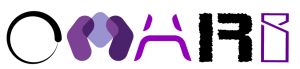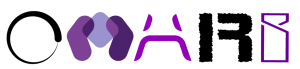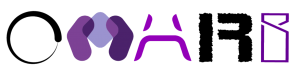Spotify Canvas: The Ultimate How To Guide For Musicians
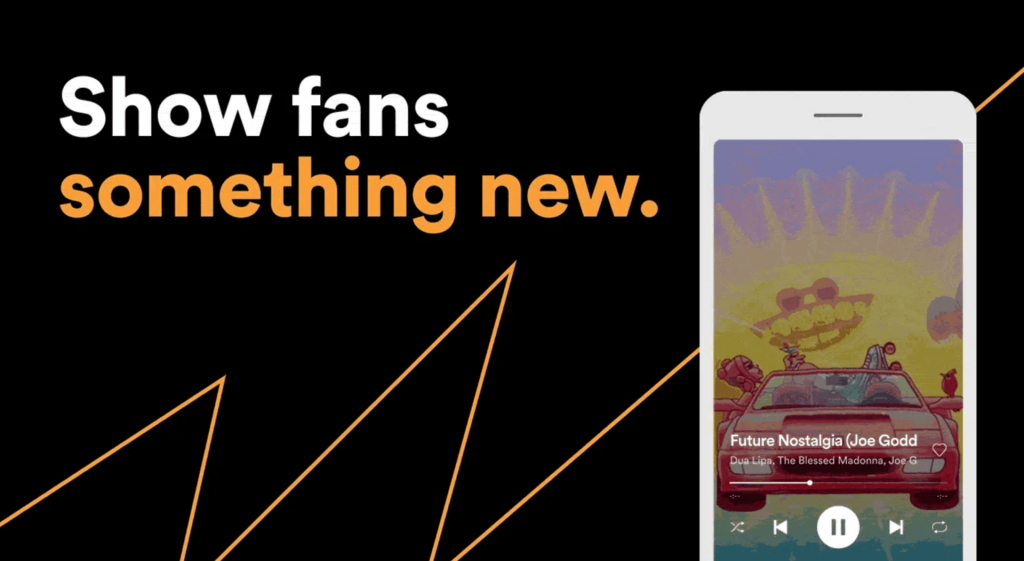
*This article may contain links to affiliate products & services. We have reviewed these services to try and ensure the highest quality recommendations*
Written by Ramsey Brown.
You’ve probably been listening to music on recently and have seen the cool visual art loops on your screen when you play a certain song. These 8-second animations are called a and they’ve quickly become a huge craze in the music streaming world.
It’s a known fact that videos create a more immediate and higher impact of emotional connection to viewers over a still photo. Plus, who wouldn’t want to see a short video from their favorite artists instead of just a picture?
Spotify Canvas has officially paved a new way for visual branding on music streaming platforms. In fact, Spotify claims that the canvases are proven to hook people in and get them listening. “When listeners see a Canvas, they are more likely to keep streaming (+5% on average vs. control group), share the track (+145%), add to their playlists (+20%), save the track (+1.4%), and visit your profile page (+9%)”.
So now for the question most of you probably came to this article to get answered… How do I create a Spotify Canvas for my song? Well before you can jump into creating a canvas, you need to get your Spotify for Artist profile verified. Don’t worry, this isn’t as difficult as most people think it is.
The First Step: Spotify for Artists
As a serious artist, it is essential that you transform your Spotify account into a verified artist profile. This means the platform recognizes your work as professional and allows you to take advantage of the features that only artists have access to. This includes real-time statistics control, complete information about your worldwide audience, promotions creation, plus more.
Having a verified artist profile on Spotify will open many doors for you in an industry that is becoming more and more exploited and where competition is increasing. Everyone nowadays has access to the internet, a smartphone, a computer, and the basic tools to create music and share it with the entire world.
The hard truth is that creating quality music is only the first step of a big complex process that is the music industry. Anyone can make music, but not everyone can make money from their music. If you want to start monetizing and building up your fanbase, it’s essential to stand out and differentiate yourself from the rest on streaming platforms. One way to do this is by professionalizing your profiles and bet on premium features that platforms like Spotify have available for their artists.
This mean being able to appear among the top Spotify playlists, having all the information in real time of the number of monthly listeners that your songs have, while knowing relevant demographic data to help you get an idea of the audience you attract, are just some of the reasons why having an official Spotify artist profile is a very good idea. But how do you turn a standard Spotify profile into an authenticated artist profile?
Here's how:
How to Convert your Spotify Profile to a Artist Profile
The process of creating an official Spotify artist profile is relatively simple and fairly quick. To begin with, the first thing we need is to have an open personal account which is just a standard account where anyone can listen to music through the platform without having to pay anything for it.
To switch over your standard account to an Spotify artist account and gain full control of your profile:
1. Head over to artists.spotify.com
2. Click on Get Access.
3. Select if you are an artist or manager, or label team member.
4. Enter your artist name or account URL.
You can find your Spotify Artist Link by heading to your profile on Spotify and clicking the 3 dots underneath your artist name. Then head down to ‘Share’ and click ‘Copy Artist Link’.
After you submit your request, Spotify will study your proposal (which is usually done quite fast and always approves without any inconvenience) and send you its answer. Once approved, in your profile will appear your artist name and a blue check mark that will make everyone recognize your work as that of a professional artist and verified by the platform. In addition, from that verification you will be able to access a wide range of features that a standard profile cannot access:
Profile customization
Biography
Profile and cover image
Announce upcoming concerts
Artist Playlists
Artist's selection
Merchandising
Add your links to social networks
Statistics
Number of plays in real time
Demographics and performance by country
Submit tracks to Spotify's editorial team
Create short promotional videos from Spotify Canvas
That last feature is the perfect segway to begin discussing the main topic you all clicked on this article for - Spotify Canvas. The revolutionary feature that has arrived to leave traditional album covers behind and welcome high-definition video streams.
What is Spotify Canvas & How Does it Work?
Now that we’ve covered Spotify for Artists and you know that you must convert your profile before creating a canvas, we can get back to our main discussion - Spotify Canvas. As we’ve discussed and you’ve probably already seen, Spotify Canvas consists of short videos that can last between 3 and 8 seconds and serve the main function of replacing the static covers of the songs and albums of the artists.
While at first the introduction of these simple yet effective loop-style videos were only available to the most famous artists with millions of listens and followers like Justin Bieber or Shawn Mendes, now luckily for us smaller guys, the platform has made changes in its policies and has allowed all its "most active" artists to access to Canvas feature option.
This simple change leaves out the number of followers you accumulate and focuses on the time you invest in the platform. So if you are a committed artist, the platform will reward you and you can enjoy this new advantage.
Why Use Spotify Canvas?
Canvas on Spotify allows artists to engage with their fans and listeners in a whole new way. Similar to music videos, it gives a visual snippet of your artistry and shares insight to who you or your band is with listeners. This allows you to build your brand and connect with your audience in a new and modern way. It’s basically replacing old album artwork with something more digitized and visually appealing.
Videos are all around better looking and more engaging than a still photo. With canvas being more attractive to the eye, it also encourages fans to share it on social media and to their friends and family. When streaming a song on the Spotify app, users have the option to easily and directly share it to their Instagram story.
As we mentioned above, Spotify stated that by using the Canvas feature, it increases track shares by around 145%. That number is huge, so it seems pretty self explanatory why any artists would choose to incorporate canvases on their Spotify music.
How to Upload a Spotify Canvas
As long as you have Spotify for Artists, the Canvas feature is available to everyone. Here is a step-by-step guide on how to get started with this awesome new tool:
Go to your music catalog in your Spotify for Artist app
Select your song or upcoming release you’d like to add a canvas to
Click the + sign on your track
Select the video or file you want to upload from your camera roll (or drag & drop from your desktop)
Trim the video or file to be between 3-8 seconds long
Review the clip and hit next
Agree you have the rights to post and use the video
Click ‘Post Canvas’
Voilà! Spotify will then review your clip and if it’s legally compliant and doesn’t interfere with their content policies, within an hour your listeners will start to see your looping visuals whenever they play your track.
You can also remove or replace the canvas whenever you want. You can add one canvas to an entire album or upload multiple different videos for different songs. The creative freedom this feature offers is pretty incredible and allows you to to create something special that captures your vision to your song.
Things to Note about Spotify Canvas
Specs:
Canvas appears in a vertical format to completely fill the background of the Now Playing screen. It is also only available to be seen on Smartphones only and not desktop versions of the app.
With this being said, there are specific ratios and specs that your canvas must adhere to in order to be viewed correctly:
Ratio - 9:16
Height - At least 720px
Length 3 secs - 8 secs
File Format - MP4 or JPG only
Best Practices:
Here are some things to consider when creating your canvas. Following these guidelines will help you save time and also help your canvas be approved more quickly:
Consider excluding your song title and artist name as they’ll already appear in the Now Playing view.
Choose footage without talking, singing, or rapping.
Avoid rapid video cuts or intense flashing graphics that may overwhelm your listeners/viewers
Consider how to tell a full story within 3 - 8 seconds. Trimmed down music videos and incomplete stories can leave fans expecting more.
Remember that graphics along the sides of your Canvas (outside the Safe Area) will not show up on some phones.
Video Formats:
Spotify also offers three different video formats in Canvas:
Continuous Loop: with no defined beginning or end.
Hard Cut Loop: a format with a higher level of editing.
Rebound: clip played in both directions.
If you are having trouble creating a canvas on your own or capturing the artists vision you want for your song, you can always hire out a visual artists to make a canvas for you. Yes, this will cost money but you want your music to be represented by a high-quality video and not something that is only half-way decent.
Spotify even has video designers that are vetted and recommended who can create you an awesome looping visual to accompany your track. Check out the top Spotify Canvas designers here!
Content Policy:
There are some limits on the types of content you can use as a Canvas. Make sure you read through these policies before spending money or time creating something that may not be approved by the platform.
Legally Compliant - make sure that you have the correct permissions if you use media that is not your own.
Appropriate for Spotify - the Canvas should not be hateful, abusive, pornographic, threatening, or obscene.
Promotional Content - Canvases are meant to be purely artistic. Do not include any links, URL’s or anything to promote content or drive traffic out of Spotify such as a ticket link or something encouraging fans to visit your website or other social media pages.
Spotify reserves the right to remove Canvases that misuse the surface for overly promotional purposes and deny any videos that do not adhere to their content rules and regulations.
As long as you’ve done your research (which you have by reading this article) then you should be good to go!
Wrapping Up
If you really want to achieve success through music streaming platforms as powerful as Spotify, do not hesitate to use any and every marketing tool available to you like Spotify Canvas. You will quickly gain visibility and your artist profile will be much more attractive with this feature. So what are you waiting for? Go to your Spotify for Artist profile and start creating your new Canvas today!
When your song is ready to go, it's time to start promoting it to potential fans! Omari has the best organic promotion services money can buy. With packages for Spotify, TikTok, Instagram, and YouTube, we will get your music the traffic and attention it deserves! Click below for more information.
SPEAK YOUR MIND
How This INDIE Artist Got Over 67,598,275 Streams On ONE Song
Join the No-Nonsense Music Marketing Newsletter to get the most valuable weekly case studies and strategies to grow your music business!