Simply Piano Vs. Yousician Vs. Flowkey: An Honest & Complete Review

*This article may contain links to affiliate products & services. We have reviewed these services to try and ensure the highest quality recommendations*
Written by Ramsey Brown.
There are a ton of apps available on the market that teach piano, all having numerous features to make the learning process easier. No matter how many features they add, a human teacher can never be replaced by these teaching applications.
When it comes to learning piano, Simply Piano, Yousician, and FlowKey are most commonly recommended and used by people. Each of these applications are great in their different ways, but which one is the best of them all? This answer is very much dependent on your own learning style, previous piano experience, and overall personal goals.
In this article, you will get an honest review of these piano learning applications. We’re going to compare the key features, prices, advantages, and disadvantages that will ultimately help you decide which one is the right choice for you.
Simply Piano
Simply piano is an application that can be downloaded from the play store or app store on your phone and tablet. Though it is Apple and Android friendly, it cannot be played on laptop or PC. This application helps people learn piano from a very beginner stage to an intermediate level.
This app is in no way an alternative to physical piano education. However, it will help you understand the basics of piano and can really help excel your learning when paired with in-person lessons.
How it Works
For this app to work, you have to place your smartphone or tablet on the top of the piano stand. Once you start playing the piano, this app will automatically hear what you play. It allows you to learn finger numbering quickly and also makes it simple to learn all the notes of the piano on a grand scale.
Pop-ups will appear on the screen while you are using the app and will alert you if you have missed the timing of a chord. A blue light glows when you press the key timely and a red light indicates if you have missed the key or you were not on time.
The best feature of Simply Piano is that if you miss a certain key several times, the app will take you back to the practice mode and slow down the timing to help you get back on track.
Simply Piano includes around 3 to 4 scales with almost a dozen chords. The app doesn't allow you to move forward with the learning process until you complete the first steps and tasks correctly. So, if you are a complete beginner and have no idea where to start from, you can pick this app to help you get the basics of the piano down.
Best Features
Simply Piano contains two major courses, Chords and Soloist. You have the option to do these courses simultaneously, but it is better to do one at a time. This app also includes a song library where you can select music according to your level instead of a genre.
Workout sessions in this app are the most useful feature of them all. Even if you do not have the time to practice a lesson properly, you can do a quick workout lesson. These practice exercises are provided depending upon the lesson you are currently learning.
Pros and Cons
PROS:
Simply Piano allows multiple accounts to be used on the app at the same time.
Your device doesn't have to be connected to the internet. This app works without an internet connection as well.
You get to revise the previous concepts with every new lesson. This helps in remembering all the concepts.
You do not need to have a certain type of piano to use this app. It works with all types of pianos.
You will not be able to move to the next lesson unless you master the current one.
CONS:
Unlike other music apps, you cannot use Simply Piano on a laptop or a desktop. The mobile phone is not the best option, so you have to pick a tablet for this.
Simply Piano is very slow. Even a beginner gets frustrated at a point when the app doesn't move forward to a new concept. This app takes years just in developing fundamental concepts.
Many users have complained about bad notes recognition. Many times the app doesn't pick up the notes accurately. To overcome this issue, you have to keep the volume of your keyboard at its highest.
If you have practiced a certain concept and do not want to learn the same concept again and again, you don't have a choice to skip it. You have to do the whole course in order to move forward.
You are not going to learn enough with this application. The modern theories and concepts are not taught in Simply Piano. To learn advanced music, it is better to select a different app, as there are many better options available.
Yousician
Formally named GuitarBots, Yousician is an extremely well favored piano learning app on the market. Unlike Simply Piano, this application is available for download on a laptop, mac or PC as well as mobile devices.
Yousician has a very large music library, but if you are wanting to play more popular songs, you’ll have to pay extra in order to access them. Yousician has more of a video game type feel compared to other piano learning apps. This makes it a very fun and interactive platform, allowing users to rank and keep score while creating competition amongst other players.
How it Works
This app begins with choosing an instrument you are wanting to learn. After that, you will be asked about your knowledge of that particular instrument and what kind of things you can play. You can choose from nothing yet, some basics, lots of songs, to almost anything.
Moving forward, you will be shown a quick clip guiding you to run the application. Then you can begin learning the instrument through lessons and games. Lessons on Yousician are divided into three main categories: Lead, Knowledge, and Rhythm. Through these you will learn about fingerpicking, notes, ear training, musical alphabets, and more.
The format of the app is similar to how Guitar Hero operates, letting you know whether you played in-time and on-pitch. If you hit the correct notes, you collect points and pass the level. With each lesson the speed and difficulty increases.
Yousician can be played for free for only 15 minutes a day. This is so you can get the feel for the app and instrument before you commit to buying the full subscription. If you are serious about learning piano, or any other instrument lesson, 15 minutes per day will not be enough to become a better player. For a single instrument subscription you have the option to pay $19.99 per month or $119.99 per year.
Pros and Cons
PROS:
Yousician allows you to skip a particular lesson by taking quizzes. If you pass the quiz, you will be able to move to the next lesson.
Yousician works through gamification. This makes the whole process of learning fun and easy.
There is a competition between you and other players. This comes as a motivation when you try to score better than the others.
The Yousician app is good at picking notes. There is little to no inaccuracy in it.
For every event, Yousician offers different challenges. These challenges are for a limited time that stays for a couple of weeks.
The yearly subscription of Yousician is cheaper than the monthly one.
CONS:
This app is not beginner-friendly as the lessons go on quickly. The topic once touched wouldn't be revised, which makes it difficult to catch up.
You do not learn a song. The lessons are basically just exercises, which goes on without any flow.
The lessons are not enough to digest the basics of any instrument from this application.
To play popular songs on Yousician, you need to pay extra bucks beside a monthly/yearly subscription.
FlowKey
FlowKey is a multi-platform piano learning application that can be used by beginners, intermediate, advanced, and professional musicians. The song library is vast and includes pieces across all main music genres and skill levels.
Before getting started, you’ll be asked if you are new to piano or have any prior playing experience, what your goals are, and what you wish to achieve. This helps the app personalize your learning journey depending if you want to learn new songs, improve your music theory, or just begin learning the piano overall.
As mentioned earlier, apps are a way to learn new songs and make playing piano fun. FlowKey offers lessons, guides, and informative videos but is not a guaranteed way to learn proper technique and sheet music.
With that being said, the app remains to be one of the most popular piano learning platforms out there. They continuously make improvements to the software and it’s easy-to-use interface makes it more inviting among other apps.
How it Works
Once you get to the application, you will find around 8 to 10 courses. The software keeps track of which lessons you need to work harder on to make learning easier and more efficient.
One of the best features of this application is that it is friendly for left-handed people. If you are not comfortable in learning right-handed tactics, or not sure which hand is your dominant playing hand, this is a great app for you to learn with.
There are different playing modes you can pick according to your comforts. There is a slow mode, which slows down the speed of a song and the fast mode makes sure that the song is playing at the normal speed. You can also ‘loop a small section’ if you like to play a certain part by repetition.
Pros and Cons
PROS:
The songs library of FlowKey is really huge, with over 1000 songs in almost every genre.
You can get started according to your prior knowledge of the piano. This means you don't have to learn the beginner's lesson if you already know about the basics.
FlowKey allows you to understand fingering really well.
It has a user-friendly interface.
Left-handed people can go with the left-handed training course.
You will be able to learn 23 scales/key signatures in FlowKey.
CONS:
You cannot rely completely on this app for learning piano as it doesn't teach you the important techniques to become an amateur.
You might need to connect an external speaker to your device as the actual volume of FlowKey is quite low.
Pop-ups needed to be removed manually every time. This gets frustrating at times.
FlowKey doesn't include much exercises for finger strengthening.
Simply Piano vs Yousician vs FlowKey: Which One is the Best?
If you are going to begin from scratch with zero knowledge about piano and have low learning speed, then you should go for Simply Piano. Repetitive and very basic lessons on Simply Piano can be frustrating for more advanced players, but for beginners and slow learners, the Simply Piano app will work great for you.
However, if you have enough knowledge about music and have a good learning speed, FlowKey will be the right choice for you. FlowKey is considered the best among them all, as you are not forced to go through the basics of the piano if you already know them. With the exception of some cons in this software, the overall course and practice exercises are good for learning. You can try the free trial before spending your money on it.
If you are on a budget and prefer a gaming type learning experience, Yousician may be the choice for you. This app is a great addition to learning the piano when you have a real-life tutor teaching you lessons as well. If you are a complete beginner with no previous piano experience, it's likely not going to provide you with the proper techniques to become advanced.
Wrapping Up
Overall, these apps serve different learning purposes for different people, but none of these apps can be considered as a replacement for a tutor.
No one should rely completely on these apps for accurate learning. If you are really trying to advance your piano playing skills, we highly recommend a tutor or piano lessons along with one of these apps, in order to achieve the best results possible.
We wish you the best of luck with your future of playing piano and hope this comparison gave you insight on ways to improve your skills!
When your song is ready to go, it's time to start promoting it to potential fans! Omari has the best organic promotion services money can buy. With packages for Spotify, TikTok, Instagram, and YouTube, we will get your music the traffic and attention it deserves! Click below for more information.
SPEAK YOUR MIND
Leave a Reply
How This INDIE Artist Got Over 67,598,275 Streams On ONE Song
Join the No-Nonsense Music Marketing Newsletter to get the most valuable weekly case studies and strategies to grow your music business!
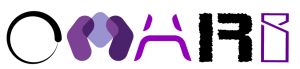


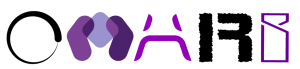
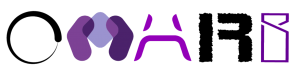
8 replies to "Simply Piano Vs. Yousician Vs. Flowkey: An Honest & Complete Review"
Thank you for the thorough review. One could add that Simply Piano does allow you to skip the simpler courses and go straight to the harder ones. It will not let you “skim” through a course quickly, though — if you want to take a course, you have to do it at the set pace, which can feel glacial if you’re somewhat familiar with the material from before and just wanted to brush up on it.
Just on addition to this comment, in case anyone from flowkey reads this; it would be nice to be able to hide the “video” with hands playing, as the kids started to imitating the hands rather than playing the sheet…
(And sorry for all the spelling mistakes in the first comment
)
Thank you! I just started learning music, notes and the piano with Simply Piano and I find it great, although the progress is slowed down by the course-by-course duty of the app.
Thanks for the proper review!
We’ve tried them all, for three years, we’ve had each about one year.
First flowkey, then simply piano, than yousician.
Flowkey had a big library of songs, and i felt it was nice for beginners (our kids of about 4 and 5 at the time and partially myself). As i remember it, it was very “factual”, ( if that Word makes sense in this connection). Negatively it had a lot of “start”/”continue “-like buttons to push,wich could have been automated. I was told that this was going to be improved in coming releases. The other negative thing is that you have only one user.
When we moved to simply piano the kids was excited with a mot captivating experience. It’s easy to switch between users (max 5) on the same unit. Fewer songs than Flowkey, bit stil a decent library.
Yousician was also entertaining, at least in the start, and the kids among other things were competing to get the most points ondifferent tunes. Another good thing here, is that if you buy the “full packege” you get5 users on meny instruments,+singing. And the singing-part was also popular. The negative here was a very limited library, if you step outside of mainstream pop/rock. And the users are linked to the user on you device. So we had to create more acvounts on our android’ tab, and the kids switch between them to get to their uuser.
We “always” conect to the piano with usb-cable, and doing yhat we found hardest with Yousician. Altough mostof the time it’s no problem. Also I have the impression that youscisian was the strictest on the timing of striking the keys.
In general for all of them, i miss two things:
More theory on reading the different notation on the notes/music-sheets. (It might be there, even if I didn’t see it, as it’s mostly the kids who have been using them)
Recognition of the length of the tones, and some kind of feedback when the “press-them-all”-tactics to “pass” the note recognition, used when they got tired of trying to get things right.
All over, for bigger kids and adults, I think I would recommend Flowkey. For small kids, or if it’s important with more useraccounts;Simply piano. If you have people interested in more instruments and singing in addition to piano (ps. premium+ is expensive); Yousician.
I would say they are all good.
Wichever you choose, get the app and try for a while. See for yourself which fits you best. And If you registre you’re likely going to get som discojnt-offers to your mail after a while…
Thanks for the helpful review. I was worried as to their legitimacy, and you addressed it perfectly. Now I just have to make the choice for my kids!
It is a fair and good review, thanks!
Thanks for the thorough review
Thank you very much for this review. It is VERY useful !