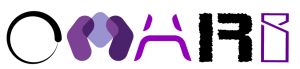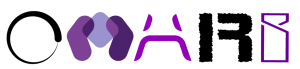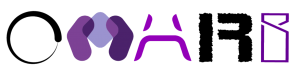How To Sell Your Merch on Spotify (The Smart Way)

*This article may contain links to affiliate products & services. We have reviewed these services to try and ensure the highest quality recommendations*
Written by Ramsey Brown.
For today’s musicians, it’s crucial to maximize revenue streams in as many ways as possible. Unless you’re of a Drake or Taylor Swift caliber, chances are the royalties you earn from streaming aren’t enough to pay your bills and put food on the table.
This is why artists must look to other sources of income such as selling merch, in order to make an actual living. Streaming platform giant, Spotify recognized the need and importance for artists to have digital marketplaces where they can sell more than just their music.
Thus, Spotify Merchbar was created — a digital merch table directly linked to an artist’s Spotify profile. Thanks to a partnership between Spotify and e-commerce company Shopify, all artists can now sell up to three items on their Spotify profile.
If you’re an artist who hasn’t set up your Spotify Merchbar yet, then you could be missing out on money in your pocket. But luckily, it’s not too late to get started. In this article, we are going to explain how exactly artists can set up their Spotify merch store and begin promoting it to their fans. Take note!
How To Sell Your Merch on Spotify
Before we get into promoting and selling merch on Spotify, we’ll need to cover the basics of what artists need to get started:
Spotify for Artists Profile: to access Spotify’s Merchbar feature, you will need a Spotify for Artists account. For more information on Spotify for Artists and getting a verified artists account, check out our article here.
Shopify Store: Before you can sell Merch through Spotify, you’ll need to set up an actual Shopify store first. Shopify’s cheapest plan is $29 per month, but once linked to your music page, Spotify will not take any cuts from your profits.
Create Merch: If you already have band merch to sell, great! If you don’t have any current merch, you’ll want to get with a graphic designer and/or a print shop to come up with some product designs. Your merch doesn’t have to be super extravagant, a simple logo on a basic t-shirt is often the best way to go.
*Check out some of our favorite & affordable custom merch designers for hire here*
Connecting Shopify to Spotify for Artists
After you’ve completed the three preliminary steps mentioned above, you can begin connecting your Shopify account to your Spotify artist profile. Note: You’ll need your Shopify store login info for this.
Log into Spotify for Artists
Go to Profile
Click Merch
Click LOG IN TO SHOPIFY
Enter your Shopify store URL and click LINK SHOP (Tip: This is the URL in the address bar when you’re on your Shopify store, e.g. “your-store-name.myshopify.com”)
Log into Shopify, then follow the steps to set up your accounts (Note: You’ll get prompted to Add sales channel, accept the terms, and choose the artist you want to link your shop to)
Publish Merch to Spotify for Artists
Next, you’ll need to publish merch to your Spotify for Artists page:
Log into Shopify
Go to Settings
Click Products, then All products
Choose a product (Note: Check the product uses plain text and static images for the description and media (we don’t support videos or text formatting)
Click Manage next to SALES CHANNELS AND APPS
Make sure Spotify is checked, then click Done
Click Save at the top of the product page
Add Merch to your Spotify Artist Profile
Once your merch is published from Shopify, you can pick up to 3 items to list on your artist profile:
Log in to artists.spotify.com.
Go to Profile.
Click Merch.
Click ADD TO SHOP on the merch you want to show on your profile.
That’s it! Once you add your merch, anyone who visits your Spotify artist profile can see your merch items for sale.
Other Comments & Selling Advice
Your merch will appear on your Spotify profile in the order you add it. To swap the order of the merch, you’ll need to remove it all, then add it again in the order you want.
You can remove merch at any time to add different merch to your artist profile. Out-of-stock items get automatically removed from your profile.
In 2021, Spotify launched their very first Fan Study: Merch Addition. This study reveals powerful insights designed to help artists better connect with fans through gaining valuable information about their listening and buying habits.
According to Spotify data, more clicks on artists’ merch happen over the weekend. On average, you can expect to see 18.4% more clicks each day Friday through Sunday than the remaining days of the week. The Spotify Fan Data also reveals these following best-practice selling tips:
- Make sure you’re selling t-shirts in the summer
- Stock up on vinyl during April and May
- Offer outerwear during the holidays
- Color t-shirts can grab more attention
- Update pics and bio every time you release new music
Wrapping Up
Want to begin selling more merch and increasing your revenue? Spotify Merchbar is a foolproof way to do so! Sign up for Shopify today, connect it with your Spotify for Artists profile, and start racking in the funds from shirts, hats, vinyls, socks, and more!
When your song is ready to go, it's time to start promoting it to potential fans! Omari has the best organic promotion services money can buy. With packages for Spotify, TikTok, Instagram, and YouTube, we will get your music the traffic and attention it deserves! Click below for more information.
SPEAK YOUR MIND
How This INDIE Artist Got Over 67,598,275 Streams On ONE Song
Join the No-Nonsense Music Marketing Newsletter to get the most valuable weekly case studies and strategies to grow your music business!