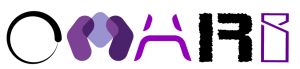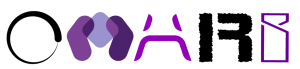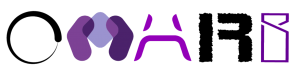Studio Monitor Placement: 5 Things You NEED To Know

*This article may contain links to affiliate products & services. We have reviewed these services to try and ensure the highest quality recommendations*
Written by Jaron Lewis
You can spend as much money as you want on high quality sound and recording equipment, but if your studio monitor placement is off, then you just won’t get the good, rich quality sound that you are looking for.
Believe it or not, studio monitor placement in your workspace can have more of an impact on your sound quality than the monitors themselves!
This brief tutorial will have you up and running in no time!
#1: Speaker Position
Speakers should be placed after you figure out where in the room you will be sitting; this is your mix position. This is where you will be doing your EQ’ing, your compression, and level management.
In the ideal studio setup, your speakers will make an equilateral triangle around your seat position with your two speakers as the base of the triangle and your work position at the head.

#2: Studio Monitor Distance
Monitors should be about 2-3 feet from your work location and each other. This doesn’t have to be an exact measurement but you should be as close as possible for the best sound quality.
The best way to accomplish this distance ratio is to have dedicated speaker stands. It is common practice for studio managers to want to put speakers on the corners of the workspace but this is really doing yourself a disservice.
Avoid placing your monitors directly against the wall or you will get a heavy bass response. Aim for at least a foot or two away from the walls and room boundaries.
#3: Studio Monitor Placement Height
This depends upon whether you are using free-standing studio monitors or mounted, flush units.
For free-standing equipment that is not tilted down, the ideal height is at least 47 inches from the floor with your tweeters aimed directly at your ears for the best listening quality.
If you want to tilt your speakers down, go for about a 15 degree tilt but no more than that. The frequency changes if you tilt more than this.
For main studio monitors that are flush-mounted, recommended height is about 56 inches off the ground in order to give you the best sound quality whether sitting or standing.
In the event you are going for the surround sound effect, mount speakers about 2 feet above seated ear height for best listening vibe.
#4: Don’t Hype Up Your Monitors
Besides the positioning of the monitors themselves, this may be the most important thing. A common mistake is to try to hype up your monitors, meaning changing your bass and treble settings on the back to give an edgier sound.
The problem with this method is that it will sound great in your studio, but sound terrible and drained anywhere else.
Bass and treble adjustments on the back of monitors are meant to be used sparingly and infrequently in order to compensate slightly for bad speaker placement in the room if you have no other options. In almost all cases, you want a very flat, normalized response from your monitors so that you can adjust accordingly and have your mix sound good through every possible playback option. The key to a good mix is consistency.
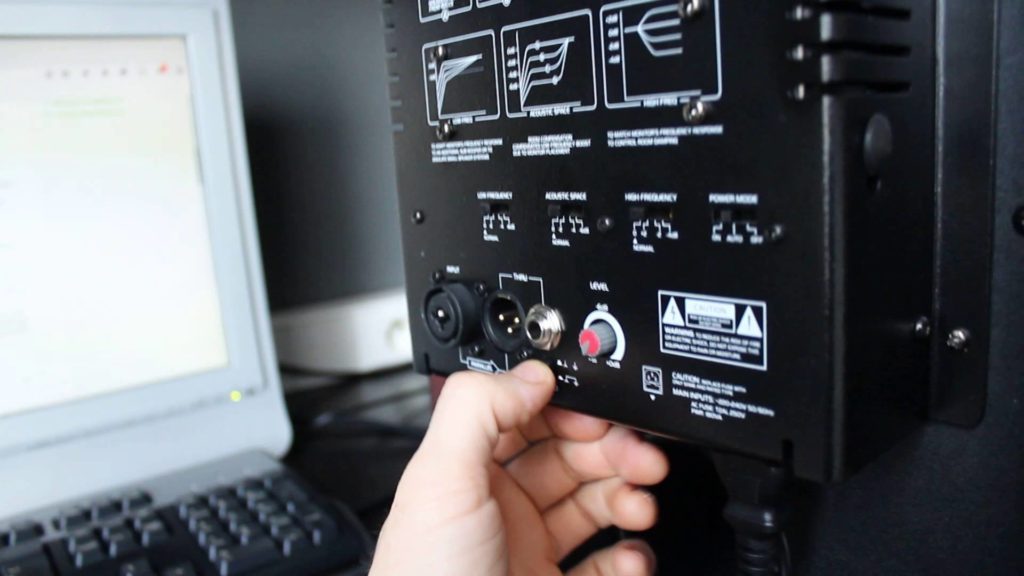
#5: Avoid Overly Excessive Monitoring Levels
“Ear fatigue” and long-term hearing loss can result from listening at excessive levels. The optimum level to mix and work at is 83-85 dB.
If you are always monitoring at 90 dB or higher, eventually you will only be able to add bass to tracks at that level because of hearing damage.
If you listen at less than 83 dB, tracks will sound screechy and will lack bass.
Now that you know…
Creating rich, vibrant sound is the overall goal of any studio manager or sound producer. Now that you know the music industry secrets, go out and make beautiful music!
When your song is ready to go, it's time to start promoting it to potential fans! Omari has the best organic promotion services money can buy. With packages for Spotify, TikTok, Instagram, and YouTube, we will get your music the traffic and attention it deserves! Click below for more information.
SPEAK YOUR MIND
How This INDIE Artist Got Over 67,598,275 Streams On ONE Song
Join the No-Nonsense Music Marketing Newsletter to get the most valuable weekly case studies and strategies to grow your music business!